What's new

Settings for Start Page
Depending on the user, we have received different feedback on which menu item should be displayed initially when opening the app. For this reason, customers can now select their preferred app entry starting page in the settings.
Profile > Settings (hexagon top right) > General > Entry page

Define Account as Vehicle
It is now possible to define accounts as vehicles. This allows devices that are permanently assigned to a vehicle to be made visible as such on the map. An account can only be defined as a vehicle via CC Web Administration. The right of visibility of these accounts can be managed in the permission manager by using theVehicles Location parameter.

Information on the Lock Screen via Push Notifications
With this release, more detailed information on mission notifications are displayed via push notifications and on the lock screen. It is now also possible (currently only for Android) to submit a acceptance or rejection directly within the push notification.

Groups for Appointments
Similar as when manually creating alarms, groups (all mobile accounts of these groups) can now also be added to events.

Visibility of "Alerted Fire Departments"
Depending on the availability of information via the respective interface, alerted fire departments are now displayed. This frequently requested feature provides a quick overview about the scope of an operation.
What has changed

Searching for Contacts and Members
The search for contacts and members under the menu item People has been significantly improved. It is now not only possible to search by first name and surname, as previously the case. All contact and member information is now taken into account when searching (skills, address, etc.).

Invite members via admin
Inviting new members can still be done by any member of an organization. However, only people with the necessary rights can now send direct entry links to new members. If a new member is invited by a person without these rights, an administrator must approve the membership.

No feedback in the chat
Since this release, individual members' feedback reguarding attandace is no longer displayed in the chat. On the one hand, we received feedback that this information is not necessary at this point and tends to make the chat more confusing. On the other hand, a high number of responses led to performance limitations.
For this reason, feedback is now only displayed in the member list and the feedback overview.
CC Web Administration

Improvement of permission settings
The assignment of rights/permissions in CC Web Administration under the menu item Command > Groups has been optimized. A short description is now displayed for each
permission when the cursor is moved over it.

Settings Menu Item
The Settings menu item is also new. General settings for the organization (area of operation, time zone, organization ID, ...) can be viewed and edited here.

Definition of person/vehicle
Accounts can now be defined as a vehicle or person under the Members menu item. To do this, select the relevant account from the list and change the type to vehicle or person in the characteristics and then save it. Changing an account type is only possible in CC Web Administration.
The permission for visibility of these accounts can be set in the permission manager with the parameter Vehicles location.
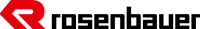
There are no comments yet.